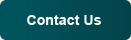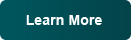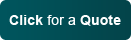How is Nextera Communications responding to COVID-19?

We’re here for you.
The Coronavirus (COVID-19) pandemic has created a new reality for us all. In this unprecedented time, Nextera Communications is here to meet your changing needs. We remain committed to continuing to provide reliable service and support, and keep our employees and customers safe and healthly.
Contact Us.
Whether you need to order new service, want help with an existing service or just general questions, our trained and seasoned local customer support and technicians remain ready to help you. Call 952-564-6900 or 877-639-8372 or email at CustomerSupport@nextera.net.
Don’t forget that as a Nextera subscriber you can access MyNextera, your online portal, to configure your existing services as well as view and pay your bill, view and download invoices, monitor long distance traffic, etc.
Public Access.
We’ve taken measures recommended by health authorities and closed our offices to the public. We continue to train and equip our employees to take all recommended precautions so that you can feel safe when visiting your home or business.
Reliable Network
Our network is engineered and built for capacity, speed, reliability and expansion. We continue to monitor and augment our network capacity to keep you connected.
Supporting You at Work or at Home
Need to stay in touch and collaborate with employees and customers on the go? Nextera is here should you need to help your employees work and stay connected remotely, or upgrade critical business applications.
If you have existing Nextera internet service, contact us to expedite a bandwidth upgrade to meet increased demands. If you’re looking for new, reliable bandwidth with installation in days, contact us about our fixed wireless solutions.
Provide business continuity for remote and mobile workers with a variety of services that seamlessly connect remote and mobile workers amongst themselves and to your customers. A few of the opportunities are:
-
Moving desk phones from the office to remote locations while retaining all business telephone numbers and the host of telephone features that are always available. Workers can take advantage of more than 40 standard and optional features with Hosted service:
- Incoming calls ring multiple employees simultaneously or in sequence no matter where they are located.
- Extension dialing to everyone within your business group no matter where they are located.
- Seamless move of calls from one device to another -- a call started on a desk phone can quickly and easily move to a mobile phone.
- Receive voicemail, fax, and email in a single location.
- Monitor line status of others within your business group.
- Group paging.
- Call Forwarding, Transfers, Park/PickUp, Queuing and so many more features for maximum productivity.
- MyNextera portal to manage and control individual lines (as a User) and the entire group (as an Administrator)
-
Establish a robust Auto Attendant which offers powerful capabilities for meeting the needs of your customers, improving employee productivity, and controlling costs.
- Direct incoming callers to the appropriate department or employee.
- 150 customizable multi-level menus offering intuitive, consistent navigation.
- Specialized menus and announcements can be established for outside business hours or during weekends and holidays.
- Configurable through MyNexters portal or by phone.
-
Use the Max UC softphone app on your smartphone, tablet, PC or laptop for maximum portability of your business.
- Receive inbound calls to your business phone number AND place outbound calls with your business phone number as Caller ID. Your personal phone number remains private.
- Collaborate via audio/video conferencing.
- Chat via IM or SMS.
- Seamlessly move calls between all yours devices (Polycom phone, mobile and desktop).
- Sync contacts with Outlook.
- Integrate with a CRM program of your choice.
- Record your calls.
- See at a glance who is available or busy.
- Easily check your voice and fax messages from any device. Your voice messages can even be translated into text.
-
Add MaX Meeting:
- Video and audio conferencing with anyone, anytime, anywhere.
- Single click from mobile or desktop to Start, Schedule or Join a Meeting.
- Invite participants via your email program.
- Screen share your desktops and applications.
- Chat to all or specific participants of choice.
- Whiteboards for all to share.
-
Use ACD (Automatic Call Distribution) for your Call Centers:
- Create as many employee groups as necessary and any/all employees can be diversely located.
- Establish inbound call routing that fits your needs whether it be ringing everyone at once, linear, circular, equal distribution, or longest idle.
- Supervisory monitoring, barge-in or whisper to assist employees.
- CRM Integration.
- Configurable Agent states.
- Supervisory dashboard with numerous statistical data and reporting.
- Music or Messages on Hold.
-
Receptionist/Operator:
- Use a softphone technology on your PC or laptop no matter where you are located.
- telephone line in your business is monitored so you know if someone is busy or available.
- Calls can be easily transferred with a drag-and-drop movement.
- Outbound calls placed with your telephone number as Caller ID.
- Create and send emails utilizing your email service.
- Listen to and respond to voicemails.
- Start and stop voice recordings at any time during a call.
Not sure what the right solution is for your business? Don’t worry – we’ll help you navigate the different options available to find the solution that fits your company’s goals and budget. We’ll seek to understand what you’re currently doing and explore your long-term business plans we we can provide you with a solution that doesn’t just work for now but will work well into the future.
We’re open for business and ready to assist you. It’s been our honor to serve you through these difficult times, and we look forward to better days ahead – together!