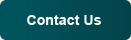Product Support for Business

+ MyNextera Online Account Manager
+ What is the MyNextera Online Account Manager?
Nextera provides access to a web portal for all customers to manage their accounts. The portal, MyNextera, is accessible via a secure log-in from an internet browser by entering your username and password. 'The log-in is located in the upper righthand corner of every nextera.net webpage. It is the second icon from the left labelled as 'MyNextera'. Log-in can also occur by clicking below the icons on the 'Not logged in? Please click here.' link, entering your Username and Password, and then clicking on the icon labelled 'MyNextera'. Access can also be gained from its own unique website URL being MyNextera.net.
The menu items associated with MyNextera are as follows:
Account: Identified within the account screen will be your account number, account status, active-since dates, username, account name, addresses and your payment method. Many of the fields are editable by clicking edit in the appropriate box and making adjustments.
Billing/Invoices: Includes the current billing cycle, next payment due date, current balance and a billing history section where you will see invoice date, invoice number, total due, payment date and payment method. You will be able to print your invoice from this section. The capability to make a one-time or monthly recurring payment is also available if you are not already established with a recurring payment.
Call Activity: You will be able to view your current month and 2 prior months' calls for all of your Nextera telephone numbers. You can sort by date, time from-number, to-number, city/state or duration. You can also download as a .csv file to pull into your spreadsheet software (such as Excel) for further manipulation.
CommPortal: All of your existing features will be identified. You will be able to configure all those features at any time and as often as you'd like. If you have Unified Messaging, you will be able to listen to your voicemails and view your faxes. If you are the administrator of the account, you will be able to view, and in some cases modify, all of the business group configurations.
911 Address Change: If you are a VoIP subscriber, you can take your Nextera service with you while you travel, simply by plugging your Nextera adapter into any broadband connection. In order for emergency services to find you if you dial 911 while traveling, your address needs to be updated. Simply click on this menu item to make address edits.
+ How do I log into MyNextera?
You can log into MyNextera two ways. Either log-in from any page on the nextera.net website located within the header. You may also log-in using the website mynextera.net. Your username and password are created when you sign up for a Nextera account.
+ What is my MyNextera username and password?
Your username is your telephone number and initially your password will be a temporary password provided by Nextera. The first time you login you will be asked to change the password which must meet minimum requirements. To change your password after that point, please contact Nextera Customer Support at 877.639.8372.
+ How can I pay my bill via MyNextera?
Nextera accepts monthly recurring payments including Visa, Discover, MasterCard, and Diners credit cards or ACH payments from either your checking or savings account.
+ Why can't I see all of the MyNextera menu items?
As the administrator/owner of the account, you will be able to view all menu items. Users will only be able to access CommPortal, 911 Address Change and Support.
MyNextera Administrator Guide (pdf)
MyNextera User Guide (pdf)
+ Business Lines
Access Codes
Business Line Features
Call In Numbers for Auto Attendant, Conferencing & Music on Hold (pdf)
Conferencing Guide for Moderators (pdf)
Conferencing Guide for Participants (pdf)
MyNextera Administrator Guide (pdf)
MyNextera User Guide (pdf)
VoiceMail/UCM Navigation Map (pdf)
Voicemail User Guide (pdf)
VoiceMail Navigation Map (pdf)
Voicemail Access Numbers (pdf)
+ VoIP
Access Codes
Call In Numbers for Auto Attendant, Conferencing & Music on Hold (pdf)
Conferencing Guide for Moderators (pdf)
Conferencing Guide for Participants (pdf)
MyNextera Administrator Guide (pdf)
MyNextera User Guide (pdf)
PAP2 Adapter Setup Guide (pdf)
RT31P2 Adapter Setup Guide (pdf)
WRTP54G Adapter Setup Guide (pdf)
VoiceMail/UCM Navigation Map (pdf)
Voicemail User Guide (pdf)
VoiceMail Navigation Map (pdf)
Voicemail Access Numbers (pdf)
VoIP 911 Emergency Services
VoIP FAQs
VoIP Features
+ Private Lines
Access Codes
Private Line Features
Call In Numbers for Auto Attendant, Conferencing & Music on Hold (pdf)
Conferencing Guide for Moderators (pdf)
Conferencing Guide for Participants (pdf)
MyNextera Administrator Guide (pdf)
MyNextera User Guide (pdf)
VoiceMail/UCM Navigation Map (pdf)
Voicemail User Guide (pdf)
VoiceMail Navigation Map (pdf)
Voicemail Access Numbers (pdf)
+ Hosted Voice
Access Codes
Auto Attendant Guide (pdf)
Call In Numbers for Auto Attendant, Conferencing & Music on Hold (pdf)
Conferencing Guide for Moderators (pdf)
Conferencing Guide for Participants (pdf)
Customized Music on Hold Guide (pdf)
Hosted Voice Features
Integrated ACD Administrator Guide (pdf)
Integrated ACD User Guide (pdf)
MaX UC for Desktop Quick Start Guide (pdf)
MaX UC for Mobile Quick Start Guide (pdf)
Meeting for Desktop Quick Start Guide (pdf)
MyNextera Administrator Guide (pdf)
MyNextera User Guide (pdf)
Panasonic KX-TGP600 Manual (pdf) )
Polycom IP4000 Manual (pdf))
Polycom IP501 Manual (pdf)
Polycom IP550 Manual (pdf)
Polycom IP601 Manual (pdf)
Polycom IP650 Manual (pdf)
Polycom IP670 Manual (pdf)
Polycom VVX150 Manual (pdf)
Polycom VVX250 Manual (pdf)
Polycom VVX300 Manual (pdf)
Polycom VVX350 Manual (pdf)
Polycom VVX400 Manual (pdf)
Polycom VVX450 Manual (pdf)
Polycom VVX500 Manual (pdf)
Polycom VVX600 Manual (pdf)
VoiceMail/UCM Navigation Map (pdf)
Voicemail User Guide (pdf)
VoiceMail Navigation Map (pdf)
Voicemail Access Numbers (pdf)
+ T-1
+ SIP Trunking
Content
+ Wireless Internet
+ What is Fixed Wireless Broadband Internet Access?
"Fixed Wireless" simply refers to wireless communication between fixed locations. "Broadband" is a term defined by the FCC as providing Internet Bandwidth access in excess of 200Kbps download and upload.
+ I've heard that wireless technology is not reliable because it is so new. Is that true?
It is interesting that most of what you hear about the reliability and "newness" of wireless technology comes from the very sources that helped develop and deploy this technology over the past 60 years. The truth is, prior to the introduction of fiber channel, all telecommunication companies that maintained nationwide networks deployed wireless technology.
+ Doesn't weather impact reliability?
Weather conditions have no practical effect on the wireless link. The attenuation of the radio signal due to rain or snow is insignificant. Much of the reliability "scuttle" comes from generalizing ALL wireless technologies into one group. Older "wireless" microwave radios did suffer from extreme signal fade because of weather conditions. The technology deployed by Nextera does not have these characteristics.
+ Is Wireless Broadband Internet Access secure? Isn't it just like Wi-Fi?
The Nextera wireless network is very robust and secure. Because the network does not strictly adhere to the EEE 802.11b (Wi-Fi) standard, there are a number of inherent security features built in. The first is AES (Advanced Encryption Standard) data encryption, the highest level of security available and approved by the federal government. A second method deployed within the Nextera network is FHSS (frequency hopping spread spectrum). FHSS utilizes a greater number of frequencies (79) and "hops" between a predetermined and controllable sequence of frequencies, whereas in a true Wi-Fi deployment the channel is defined (1 of 14) and operates in a fixed frequency, making it much easier to "tune in" the signal. To "tune in" a FHSS signal would require knowing the number of frequencies, the actual frequencies and the hopping sequence.
+ How does wireless compare to DSL and cable?
Wireless technology can provide greater bandwidths (much faster speeds), better availability in rural areas and can provide large savings for customers who require high speeds in the T-1 and greater bandwidths. DSL has distance and speed limitations based on the location of the telephone companies CO (Central Office) and is not currently available in many of the rural areas. Cable systems are also not as widely available and may become congested with users sharing the same cable all vying for bandwidth. Nextera bandwidth speeds are also symmetrical, i.e. download and upload speeds are equivalent. Another benefit of a wireless connection is management. The Nextera network allows for scalability; as your bandwidth needs grow, an upgrade to higher capacity is a simple phone call to Nextera.
+ What about line-of-sight and non-line-of-sight? Don't buildings and obstructions cause problems?
Nextera utilizes both LOS (line-of-sight) and NLOS (near or non-line-of-sight) technologies within our network. Line-of-sight applications require that the subscriber's antenna be able to "see" the tower antenna. Nextera has deployed nearly 45 towers in the Minneapolis/St. Paul area as well as in Western Wisconsin to enhance our coverage area. Many of the Nextera towers employ OFDM (Orthogonal Frequency Division Multiplexing) technology. There are several advantages to OFDM, one of which being the ability to operate in a NLOS manner. In the event a building or other obstruction is blocking a direct signal to the tower, OFDM allows the signal to "bounce" off other buildings or obstructions to reach the antenna.
+ How close to a tower do I need to be?
Distance varies depending on the tower and equipment deployed. In most cases Nextera assumes a 10 mile line-of-sight limit, although it is possible to extend the distance through relays. We currently have customers operating at distances slightly over 10 miles.
+ Why does Nextera have so many towers and relay points?
Nextera places its towers and relays for optimum coverage. Simply stated, in order to ensure maximum coverage in a given area overlap is often required. Even though a tower can transmit and receive at distances of 10 miles, there are many obstructions that may result in a non-serviceable location. Hills, trees, valleys, buildings, etc., can all cause issues. With overlap, Nextera has created a network of locations allowing more access and availability for broadband services. Even with our deployed OFDM towers, coverage is not absolute.
+ How big are the antennas and what do they look like?
Our current antennas range in size from 2" x 3" indoor antenna to an 11" x 11" x 1" flat panel directional antenna. These antennas are very lightweight and are no more difficult to install than a satellite TV dish. The cables used to connect the antenna to the subscriber unit are 1/4" and 3/8" in diameter, with the connectors being slightly larger.
photo?
+ Will this signal interfere or be interfered with by any other wireless system?
Most references to the interference issues are the result of poor network deployment, improper placement of antennas, and frequency channel selection. The subscriber units put out a very low power signal and as such are not likely to interfere with other devices. Wireless system providers are also required by the FCC not to cause interference with other wireless providers.
+ How do I find out if I can receive Nextera Broadband Service?
Call us! We would be happy to verify our coverage capability of your address.(Contact Customer Support at 218.818.6400 or 877.639.8372)
Email Guide for Outlook 2000 and Older (pdf)
Email Guide for Outlook 2003 (pdf)
MyNextera Administrator Guide (pdf)
MyNextera User Guide (pdf)
Webmail User Guide (pdf)
+ DSL
Call In Numbers for Auto Attendant, Conferencing & Music on Hold (pdf)
Conferencing Guide for Moderators (pdf)
Email Guide for Outlook 2000 and Older (pdf)
Email Guide for Outlook 2003 (pdf)
Modem Installation guide (DSL Instructions) (pdf)
MyNextera Administrator Guide (pdf)
MyNextera User Guide (pdf)
VoiceMail/UCM Navigation Map (pdf)
Webmail User Guide (pdf)
+ Email & Web Hosting
+ BGP & Multi-hosting
Content
+ Local and Long Distance Calling
+ What is Toll Fraud?
Toll Fraud is the theft of long-distance service. It’s the unauthorized use of phone lines, services or equipment to make long distance calls. When businesses fail to maintain system security or have vendor-based support that’s vulnerable to third-party access, fraud can occur. Hackers can gain entry to business voicemail and phone systems, placing international and domestic calls charged to your company – and leaving your business responsible for all phone charges. Unfortunately, PBX system owners aren’t typically aware of fraudulent activity until the bill arrives with unauthorized phone calls charged to the company. In addition, hackers may listen in on company phone calls or voicemail, accessing sensitive company information without detection. For these reasons and more, it’s important to understand fraud, know how it occurs, and take action to secure your business phone and voicemail systems.
+ How Does Toll Fraud Occur?
There are numerous ways fraud occurs, but getting remote access to your voicemail and PBX phone systems by third parties are classic examples. Hackers may gain entry to your business phone system through the maintenance port of your PBX, through voicemail, through remote voicemail access, or via the DISA (Direct Inward System Access) PBX feature. Since PBX systems are usually powered by software, misconfigurations in your system can leave your company vulnerable to hacker attacks. And because PBX administrators generally use the maintenance port to manage their company system, once hackers get control of this port they’re in charge of the system. This means they can do a lot of costly damage -- from changing passwords to closing down your entire PBX system.
+ What do I Look for that May Indicate Fraud?
Seeing phones in use (phone lights on) when no one at your company is using the lines; Calls to and from countries where you don’t conduct business; A pattern of callers asking for invalid phone extensions; Patterns of hang-ups, wrong numbers, and dead air calls (where caller doesn’t speak but remains on the phone); Anyone calling who pretends to be a phone technician without proper validation; anyone who tries gaining phone access via impersonation; Any phone call that says your company has won something -- and then asks you to call a 900 number to redeem your gift. 900 numbers are usually premium rate numbers and charges can be costly.
+ We’ve Never Been Hacked. Do I Still Need to Take Action to Ensure System Security?
Yes. As technology evolves, hacking techniques also evolve. Although criminal, fraud is a source of income for hackers and they will find new ways to access systems without authorization.
+ What Businesses Are Most Susceptible to Phone Hacking?
Any type of business can be vulnerable to hacking and fraud. If you have a phone listing, which almost every business does, your business can be found by a hacker. Hackers can also buy PBX maintenance port numbers, use auto-dialers to scan for modems, buy passwords, pay for authorization codes, and find PBX vendor passcodes listed on the Internet by the manufacturer’s name.
+ Who Pays the Charges Incurred by Fraud?
All charges that occur as the result of any kind of fraud or misuse are the responsibility of your business.
+ Why is Toll Fraud the Customer's Responsibility?
Most hackers enter company phone systems via your PBX. Carriers, including Nextera, don’t have access or control of your PBX system – it’s the business owner’s responsibility. Phone carriers also don’t know your customers and personnel, so they’re not in a position to spot red flags or inappropriate phone usage. In addition, carriers are not on business premises so they can’t monitor who has authorized access to your system, and they can’t secure your phone rooms since they’re not company employees. The prevention of fraud, including PBX system security and maintenance, are solely the responsibility of each company.
International Call Blocking (pdf)
Toll Fraud Policies and Prevention (pdf)
+ Data Center & Colocation
Content