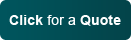Free Basic Features (click a feature to view its description)

+ Account Codes
Account Codes allow a way to track calls that are made, by entering a code before placing a call.
+ Anonymous Call Rejection
Anonymous Call Rejection enables a user to reject calls from anonymous parties.
+ Call Blocking
Call Blocking blocks outgoing calls from being placed to national, international and mobile calls.
+ Call Forwarding Always
Call Forwarding Always allows users to forward all incoming calls to a different phone number.
+ Call Forwarding When Busy
Call Forwarding When Busy allows users to forward all incoming calls to a different phone number if their phone is currently busy.
+ Call Forwarding When No Answer
Call Forwarding No Answer allows users to forward all incoming calls to a different phone number when they do not answer their phone.
+ Call Forwarding By Incoming Number
Call Forwarding By Incoming Number allows users to choose a list of numbers whose calls will automatically be forwarded to a different phone number.
+ Call Hold
Call Hold allows users to put a call on hold and then dial another number and talk to that party without the person on hold hearing the conversation.
+ Call Lists
Call Lists display records of the user's most recent incoming, missed and outgoing calls and allows the user to dial any number in the lists.
+ Call Park
Call Park enables users to hold a call and retrieve it from another station within a group.
+ Call Pickup
Call Pickup enables a defined user to answer any ringing line within their pickup group.
+ Call Queuing
Call Queuing enables queuing of calls when there are no available attendants to answer the call.
+ Call Recording
Call Recording allows users to record calls by attaching a USB device to their phone (when this option is enabled). A simple tap to the Record button starts recording, which can be stopped or paused at any time. Recordings are stored in .wav files.
+ Call Return
Call Return, also known as *69, allows you to call back the last party that called you whether or not the call was answered.
+ Call Screening
Call Screening allows users to know who is calling to deal with them intelligently. Users can choose to accept the call, send the call straight to voicemail or transfer the call to another extension or phone number.
+ Call Transfer (Blind and Attended)
Call Transfer allows users to direct calls to another extension or telephone number. Users have the option of notifying the desired party of the impending transfer (attended) or transferring the call unannounced (blind).
+ Call Waiting with Caller ID
Call Waiting with Caller ID allows users to answer a call while already on another call and view the incoming caller's ID information.
+ Caller ID Block
Caller ID Block allows users to block their name and number from being shown when calling other numbers.
+ Caller ID Name and Number
Caller ID Name and Numbers allows users to view in incoming caller's phone number and name before answering the call.
+ Consultation Hold
Consultation Hold lets users put a caller on hold, call a third party and hang up, then resume the conversation with the first caller.
+ Directory Listing
Directory Listing provides a white page directory listing.
+ Distinctive Ringing
Distinctive Ringing provides a different call waiting tone or ringing cadence for calls that meet specific criteria.
+ Do Not Disturb
Do Not Disturb lets the user temporarily prevent incoming calls.
+ Extension Dialing
Using extensions, users can call coworkers within their company - regardless of location.
+ Follow-Me (Simultaneous Ring)
Follow-Me enables users to have incoming calls ring simultaneously, in sequence, or a combination of the two. Follow-Me can ring up to 15 phone numbers.
+ Group Paging
Group Paging, when enabled, allows users to operate in a broadcast mode. In this mode, users can broadcast one-way communication to a specified group of phones, called a Paging Group.
+ Last Number Redial
Last Number Redial will redial the last number a user called or attempted to call and the line was busy.
+ Line Hunting
Line Hunting allows users to set up hunt groups to handle incoming calls in a sequence that can be linear, circular or uniform. An Auto Attendant or voicemail box can be set up as one of the lines.
+ Line State Monitoring
Line State Monitoring allows a front desk receptionist or administrator to view the phone status of lines.
+ Music on Hold
Users select Nextera-provided music that is heard while callers are on hold.
+ Multiple Appearance Directory Number (MADN)
Multiple Appearance Directory Number allows incoming calls to ring two or more lines simultaneously.
+ Personal Directories
Personal Directories allows users to define personal contact directories.
+ Personal Web Portal (MyNextera Online Account Manager)
Nextera's Online Account Manager allows administrators to view, edit and update account profiles, invoices, call records, payment history, payment and voice service setting configurations for all users.
+ Reminder Call
Reminder Calls allows users to set recurring or one-time reminder calls.
+ Remote Office
Remote Office lets users place calls from any phone, as if they were in the office, avoiding long distance fees and hotel calling surcharges.
+ Speed Dialing
Speed Dialing allows users to dial a pre-defined number simply by dialing either one or two digits.
+ Voicemail
Voicemail allows callers to leave messages when users are unavailable. Users can customized their personal greeting, listen to, forward, delete or save each message they receive. During playback, users can fast forward, skip, rewind or pause messages.
+ 3-Way Calling
Three-Way Calling allows users to call another party during an existing call and add that party to the call, creating a three way conversation. A Three-Way Call is treated as two separate calls that happen at the same time.
+ 911 Calling
911 Calling provides emergency calling no matter where you travel.
Add-On Features (click a feature to view its description)

+ Auto Attendant
Auto Attendant is an interactive voice-response system that directs callers to the appropriate extensions or voicemail boxes.Via the MyNextera Online Account Manager, users can establish menu options and recordings for their callers. Auto Attendant is ideal for any size business to provide an automated means of directing incoming calls to the appropriate person within the organization.
+ Call Logging
Call Logging allows users to track and maintain records of all inbound and outbound calls -- including call date, time and duration.
+ Conference Calling
Conference Calling allows users to hold a conference call whenever they need it, 24 hours a day, seven days a week. It's the ideal communications solution for any size business, plus it's reliable, easy to use and cost effective. Conference moderators can manager calls from their Nextera phone or by using the MyNextera Online Account Manager. Conference calling allows up to 50 users per conference.
+ Customized Music on Hold
Users load .wav files or spoken announcements that are heard while callers are on hold.
+ DIDs (Direct Inward Dialing)
Direct Inward Dialing allows users to call directly to an employee rather than to the receptionist.
+ Toll Free Number
Users can add Toll-Free Numbers to make it even easier for customers to contact them. Toll-Free Numbers can be configured to forward toll-free calls to the Auto Attendant.
+ Unified Call Messaging (UCM)
Unified Call Messaging (UCM) allows users total control of all of messages - voicemail, email and fax.
Voicemail - With Nextera's UCM, you receive all the functionality of a traditional voicemail system that allows you to check your voicemail remotely from any telephone. However, Nextera adds the capability to listen to your voicemail through your computer by accessing your online inbox.
Email - UCM is also a robust email program that allows you the standard capabilities of composing, reading, replying to and deleting email plus so much more. With a specialized text-to-speech converter, you can also listen to your email over the phone!
Fax - UCM allows you to receive faxes in your inbox, sign and return, route to a printer or to a remote fax machine, or store on your computer. You will also be informed of your faxes from your telephone and can forward to a remote fax machine.
With UCM, all of your messages are in one location to access either by telephone or online, providing you convenience and efficiency no matter where you are. Nextera's UCM service is only $5.50 per month. To order, login to your MyNextera Online Account Manager and click on the Add-Ons link. Once your UCM service is established, simply access your inbox through MyNextera and click on the Uniform Call Messaging link.
+ Virtual Phone Numbers
A Nextera Virtual Phone Number allows users to add up to 3 additional phone numbers that will ring into a main number of the company. Suppose you area widget maker based in Wisconsin, while your 3 biggest customers are located in Chicago, IL; Albuquerque, NM and Cleveland, OH. All you pay is the small monthly fee for three different Virtual Phone Numbers in your customers' areas. You get a local presence and your customers get to call you without dialing long distance!