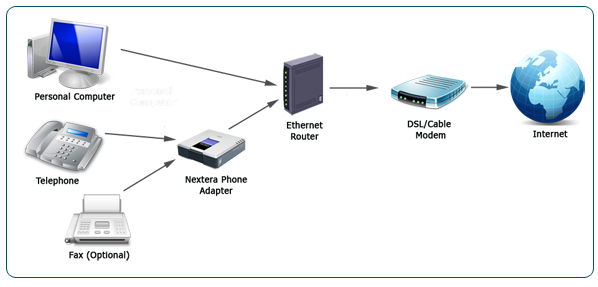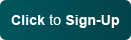How VoIP Works
Easily turn your Internet into your phone line with Nextera's VoIP (Voice Over Internet Protocol) service. Nextera converts your phone calls into data that quickly transmits through your existing high-speed Internet connection. It comes out the other end just like a regular phone call. Replace your current phone company (or add a line) and get great features like Caller ID, Call Waiting and Call Forwarding at no additional cost. You can also pick an anywhere number, regardless of where you are located, or transfer your current number to Nextera.
To Use Our VoIP Service
Connect your telephone to your high-speed Internet connection using the phone adapter that we send you. Installation takes only a few minutes. You then send and receive calls like you normally do.
View VoIP Diagram
Why Choose Nextera?

Nextera provides many benefits unheard of in traditional phone services companies, such as:
+ Low Monthly Fees
Choose a rate plan that fits your needs. A 500 minute plan is as low as $16.95!
Business Plans
Residential Plans
+ Anywhere Number
Choose a number in your local calling area, or from hundreds of area codes across the country! Anywhere Numbers allow you to choose a phone number wherever your friends, family or customers are located so that they can cal lyou for the price of a local call. For example, you live in Minneapolis but your daughter lives in Dallas. You can choose a local number in Dallas for your daughter to dial locally and she doesn't have to pay long distance charges when she calls you. Or, your business which is in Green Bay, markets to customers in Minneapolis. You can choose a local number in Minneapolis for your customers to call.
Area Code Availability
+ Keep Your Current Number
Want to keep your current number? No problem! We will port it for you.
Check Availability
+ Keep Your Number for Life
Moving from Chicago to San Fransisco? Detroit to Atlanta? Not a problem, just take your number with you. Keep it for life!
+ No Hidden Fees or Sign-Up Commitments
Try Nextera risk-free with no contracts.
+ Take Nextera Service as You Travel
Whether you are going on a one-day trip or making a permanent move, you don't have to give up your Nextera service just because you are no longer at the same location. All you need for Nextera service is a broadband internet connection. When visiting family or traveling for business, you can make and receive calls from your Nextera number. Simply unplug your Nextera adapter and take it anywhere in the nation. Just plug it into any broadband internet connection, connect a phone, and your Nextera line is ready to go!
+ Virtual Phone Numbers
Add up to 3 additional phone numbers that will ring into your primary Nextera phone number. Simply select a Virtual Phone Number from the many area codes available across the country. For example, you live in Rochester and have a Nextera number with a 507 area code. Your mother lives in California and her area code is 619. You could get a virtual phone number with a 619 area code that rings to your 507 line. Now your mother can call you for the price of a local call. Or suppose you area public relations company in Minnesota while your 3 biggest customers are in Des Moines, New York and San Diego. All you pay is the small monthly fee for three different Virtual Phone Numbers within your customers' areas. You get a local presence and your customers get to call you without dialing long distance!
Area Code Availability
+ 18 Features Free
18 features including call forwarding, call waiting, and caller ID are free with all plans. See below for more details.
+ Unified Call Messaging
Receive all your voicemails and faxes in one location and retrieve them either by phone or by internet access.
+ 30-Day Money-Back Guarantee
Try Nextera service for up to 30 days. If for any reason, you are unhappy with the service, return your adapter to us and we will refund your money.
30-Day Money-Back Guarantee
+ Easy Installation
With a Nextera-provided phone adapter, you will be up and running within 10 minutes!
+ Low International Rates
With no connection fees.
+ Fax Service
Add a fax line to your Nextera account and then simply plug your fax machine into the Nextera-provided phone adapter and you can begin sending and receiving faxes.
+ Toll-Free Service
Add a toll-free number to ring into any of your Nextera lines so that callers can contact you for no charge.
+ MyNextera Online Account Manager
With MyNextera you can view and manage your service in numerous ways:
- Update your account profile with the latest information
- View and print your current and previous invoices
- View and sort current and previously billed call records. You also have the option to download the call records to your spreadsheet software.
- View and manage payments
- Manage your existing features by activating, deactivating and configuring
- Change your 911 address
Access to MyNextera is conveniently located on every page of the Nextera.net website or directly via MyNextera.net.
Features

You can use any standard corded or cordless touch-tone telephone with Nextera service. You will need a high speed broadband internet connection, supplied by any facility type, including Fixed Wireless, Cable, Digital Subscriber Line (DSL), T-1, Fiber, etc. A phone adapter is provided by Nextera. This small adapter connects your phone to your DSL/cable modem and makes the service possible. The phone adapter is supplied by Nextera when you sign up for service and takes less than 10 minutes to install.
+ View Optional Items
Router:
If you use a computer with your Nextera service, you will need a routing device. If you do not own a router, Nextera can supply an integrated router with your phone adapter. The Nextera Router/Phone Adapter allows your phone and one computer to use your internet connection at the same time. If you want more than one computer connected to the internet, you can either buy your own router, or have one installed by a local computer services company.
Nextera service will work with most routers available for purchase today. We do not recommend a specific brand, however, we do recommend that you purchase a router that provides NAT (Network Address Translation) and DHCD (Dynamic Host Configuration Protocol) for your network. If you are having trouble with your Nextera service, Nextera recommends you download and install the router's latest firmware from the manufacturer's website.
If you are using DSL for internet, your router should be configured for PPPoE.