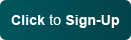VoIP FAQs
Nextera Service & VoIP Technology
+ What is Nextera?
Nextera Communications is a local and long distance phone service provider that uses your high-speed internet access (broadband) combined with feature-rich voice technology. Also known as VoIP (Voice over Internet Protocol), this service provides quality, reliable and cost-effective calling solutions for both consumers and businesses. Customers benefit from either unlimited or minute-based plans for domestic and international calling, plus a suite of over 30 basic and advanced calling features.
You can use Nextera VoIP service to replace your current phone company or you can choose to use it for your 2nd+ lines. Either way, you get unparalleled service at an unbelievable price.
+ What is VoIP?
VoIP is "Voice over Internet Protocol". It is a great new way of making and receiving phone calls using your existing high-speed broadband internet connection instead of your regular phone line. Nextera converts your calls into data (by using a Nextera-provided phone adapter) that speeds through your high-speed internet connection. It comes out the other end just like a regular call. You continue to place and receive calls using your standard touchtone phone. VoIP offers consumers and businesses the benefit of calling both locally and long distance, for less money, with high quality and reliable connections and more features than many traditional phone service offerings.
+ What can Nextera VoIP Service do for me?
VoIP connectivity is a more efficient method of transport, resulting in lower costs compared to traditional phone calls that tie up all of the capacity on a traditional copper phone line. Implementing VoIP in your business also requires substantially less capital investment than legacy PBX investments.
Because VoIP travels over a data (internet) network, VoIP also supports new breakthroughs in voice applications. These tools offer greater sets of calling features than traditional phone service and these features are delivered online through a simple web-based interface-MyNextera.
+ How do I sign up for Nextera?
You can sign up for Nextera service online via the sign-up link. If you would like a Nextera representative to walk you through the online sign-up process, contact our Customer Care team at 218-818-6400 or 877-NEXTERA (877-639-8372).
Sign up now for Business Service!
Sign up now for Residential Service!
+ How do I make and receive calls?
You will make and receive calls the same as you always have. To make a call, simply dial the number using your regular touchtone phone.To receive a call, simply pick up your phone when it rings.
For calling within your same area code, all you need to do is dial 7 digits (no area code needed). You'll need to dial the area code and number for calls outside your area code.
+ Do I need a broadband connection to use Nextera?
Yes. VoIP service requires a fast internet access, sufficient to carry multiple data transmissions simultaneously. There are several types of broadband connections, including:
- Cable modem
- Digital Subscriber Line (DSL)
- T-1
- Fractional T-1
- T-3
The voice quality of VoIP is dependent on the speed and quality of your internet connection. Most broadband internet service has enough to support Nextera service which requires at least 90Kbps of upstream and downstream connection speed.
+ Do I have to speak through the computer to use the service?
No. You speak through your standard touchtone phone connected to the Nextera phone adapter.
+ Do I need my computer on to talk on the phone?
No. Nextera service works independently from your computer and does not need to be turned on when using the service. You do need to have a broadband internet connection.
+ Can I use my computer and talk on the phone at the same time?
Yes. Nextera service works independently from your computer, so you can make and receive calls while surfing the web.
+ Do the people I call need Nextera service or some type of VoIP service?
No. You can call anyone, anytime, and at any phone number using Nextera service. It will be transparent to the party you are calling, although we do hope that you let them know!
+ What types of telephones work with Nextera service?
Any standard corded or cordless touchtone phone can be used with Nextera service. Nextera recommends using an expandable cordless system. This allows you to plug the base unit into the phone adapter and to set the extra handsets in other rooms. If you choose to add a second line rather than convert your existing phone number, a 2-line phone is needed.
+ Can I use multiple phones with Nextera?
There are four ways to plug multiple extensions into your phone adapter:
-
Many Nextera customers use cordless phone systems that come with a base unit and extra handsets. The base station of the cordless telephone plugs directly into the phone adapter. Multiple handsets can be placed anywhere in the house.
-
You can purchase a multi-line adapter jack and then connect it to phone port 1 of the phone adapter. This will allow you to have multiple phones on a single Nextera line. These adapters can be found at retail locations that sell telephone accessories.
-
You can purchase wireless phone jacks. The base unit connects to the phone adapter and the wireless jacks plug into your household electrical outlets. A telephone connects to the wireless jack. Please note that only the phone attached to the base unit will display caller ID information. Although wireless phone jacks may establish multiple phone extensions, you may periodically experience dropped calls on the extension phones and an inability to talk on more than one phone at a time. Wireless phone jack equipment is available at retail locations that sell telephone accessories.
-
Some of our customers have plugged the phone adapter directly into the existing telephone wiring in their homes, attempting to distribute Nextera service to all existing phone jacks throughout the house. The manufacturer of the adapter does not recommend hooking anything to the adapter other than a telephone. Nextera suggests seeking advice from an electrician or someone who is familiar with internal telephone wiring on how to best connect it to your current wiring to take advantage of multiple extensions. We would advise that you pre-check the wiring on the jacks to make sure you don't have live PSTN voltage on the jacks before connecting them to the phone adapter (this can be easily done by using a line tester). Any damage resulting from practices contrary to manufacturer's recommendations for the phone adapter will not be covered by warranty.
+ How does the sound quality compare to my current phone service?
You'll find the quality as good if not better. Because signals are sent and received over the internet, the quality may well exceed what you currently get from your traditional service. You may experience a few hiccups in sound quality if your broadband connection is slower than normal or if your bandwidth is stretched with additional data (due to sending and receiving large files from your computer at the same time). 3-way calling may also cause some disruptions in your broadband speed if not at least 180Kpbs.
+ Can I use my traditional phone service if I sign up for Nextera
Yes. You can choose to retain your regular phone service since Nextera operates through your broadband connection and does not affect your traditional phone service. However, once you realize the great service, value and savings from Nextera, you may want to convert your existing phone number to Nextera as well.
+ Can I keep my current phone number with Nextera?
Yes. In most cases, if Nextera's network is in your area, we can transfer your existing number to our service (United States only).
Check if your number can be transferred
However, if you are a DSL subscriber, you must keep your existing phone number to maintain a high-speed connection which is necessary for Nextera service. If you have DSL, we would suggest either transferring your DSL service to another phone line with your current provider or you can switch to cable internet (if available) instead of DSL.
Transferring your number will take a minimum of 10-14 days once you start the transfer process. We will need a Letter of Authorization and a bill from your current provider to transfer your number. When your number is transferred, we'll inform you via email and your number will be transferred seamlessly.
+ What area codes are available?
+ Can I get a phone number from another country?
At this time, Nextera is offering phone numbers within the United States only. Keep checking as we are routinely expanding phone number selections.
+ Can I use my answering machine with Nextera?
Yes. Answering machines do work with Nextera service. Nextera recommends using Voicemail or Unified Call Messaging for great flexibility and functionality.
+ Can I use my fax machine with Nextera?
With Nextera, you can add a fax line for $9.95 per month with an activation fee of $9.95. You receive 100 minutes of local and long distance outgoing faxes and unlimited incoming faxes each month. Additional local and long distance outgoing fax minutes are only 3.5 cents per minute.
Nextera fax service works with all brands of fax machines. Your fax line will have its own unique phone number - you can track your activity online via MyNextera Online Account Manager.
+ Is Nextera service Apple/Macintosh compatible?
Yes. Your Nextera service and MyNextera Online Account Manager are accessible via any web browser 4.x and higher and from any internet connection.
+ Can I use Nextera with a home alarm system or emergency response service company?
You may connect any telephone communication device to your Nextera phone adapter. However, Nextera recommends that you keep a traditional phone line for a home alarm or personal emergency response device. Remember, Nextera service depends on your internet connection and electrical power. If the connection is down or power is not available, you will not be able to make or receive calls, nor will your alarm system. Please consult with a qualified alarm system technician before connecting your alarm system to a Nextera line.
+ Will Nextera service work when I have a power outage?
No. Nextera service, including 911 dialing, does not function during an electrical power outage or broadband provider outage. While you cannot control a power outage which disrupts the broadband Internet service, Nextera recommends an un-interruptible power supply (UPS) to continue to provide AC power to the DSL/cable modem, phone adapter and the cordless base station. A UPS can be purchased at a retail center which sells electronics.
+ Can I use an IP phone or phone adapter that I purchased elsewhere?
No. At this time, Nextera's VoIP service will only operate with the phone adapter that we provide when you sign up for service.
+ Do I have to dial an area code even when making local calls?
Yes. All calls need to be 11 digits (1 + 10 digit phone number) except if you have a Minnesota telephone number. If you have a number with a Minnesota area code of 218, 320, 507, 612, 651, 763, or 952, calls to any number within your area code can either be a dialed with 7 digits or 11 digits.
+ Can I change my Nextera phone number?
You can change your Nextera phone number by contacting our Customer Care team either by emailing customersupport@nextera.net or calling 218-818-6400 or toll-free 877-NEXTERA (877-639-8372). Please let us know the area code and region of choice for your new phone number. Please note that your Nextera account number will not change. There is a $9.95 activation fee (plus applicable tax).
Check area code availability
We realize that you may be concerned about losing your Nextera number if others know to call you there. To make your transition easier, Nextera will keep your old number out of circulation for 30 days. At your option, you can maintain the old number as a Virtual Number for $4.95 per month.
Virtual Phone Numbers
+ How do I add another line, feature or product to my account?
Simply log-on to your MyNextera Online Account Manager and click Add-Ons. All available options with descriptions are available.
+ Can I get a Toll-Free Number?
Yes. You can get a Nextera toll-free number that will ring on your primary Nextera line. A toll-free number will allow parties to call you at no charge to them from anywhere in the United States at anytime. Toll-free number service is used only to receive calls.
You can add toll-free number service for $4.95 per month with an activation fee of $9.95. You receive 100 minutes each month with each additional minute at 4.9 cents. To order a toll-free number, log-in to your MyNextera Online Account Manager and click on Add-Ons.
+ What is a Virtual Number?
A Nextera Virtual Phone Number is an inexpensive second line that rings to your primary line. Choose up to three Virtual Numbers. The advantage is that you choose the area code of each number so that friends, family and business associates within that area can place calls locally.
Check area code availability
Virtual Numbers are for incoming calls only. You can add a Virtual Number for $4.95 per month. To order, log-in to your MyNextera Online Account Manager and click on Add-Ons.
+ How do I make an international call?
To place a call that terminates outside of the United States, dial 011 followed by the country code and phone number. These calls are subject to international charges.
+ What is considered US for rate plans?
Nextera calling plans consider the 48 contiguous United States (not Alaska or Hawaii) and Canada as domestic.
+ How many numbers can a residential account have?
Nextera provides the flexibility to add multiple phone lines to the same account. Nextera does not limit the amount of phone numbers you can add to your account. You'll need 90Kbps of available bandwidth for each phone that is used at the same time.
To add a line once you have established service, log-in to your MyNextera Online Account Manager and click Add-Ons. You will have the option to acquire additional phone adapters or add lines to your existing adapter.
Remember that your phone system will need to accommodate the number of lines. For example, if you have 2 lines, you'll need 2-line phones, or if you have 4 lines, you'll need 4-line phones, etc.
+ How many numbers can a business account have?
Nextera provides the flexibility to add multiple phone lines to the same account. Nextera does not limit the amount of phone numbers you can add to your account. You'll need 90Kbps of available bandwidth for each phone that is used at the same time.
To add a line once you have established service, log-in to your MyNextera Online Account Manager and click Add-Ons. You will have the option to acquire additional phone adapters or add lines to your existing adapter.
Remember that your phone system will need to accommodate the number of lines. For example, if you have 2 lines, you'll need 2-line phones, or if you have 4 lines, you'll need 4-line phones, etc.
+ What is the minimal subscription time period?
There is none. You can sign up for any period of time. If you choose to cancel service after the 30-Day Money-Back Guarantee period and return your phone adapter in good condition within 14 days, Nextera will refund $25.
+ Will I be able to dial 411 for directory assistance?
Yes. Directory Assistance is available with Nextera service. Simply dial either 411 or 555-1212. Each Directory Assistance call is $.95.
+ Can I place a collect call?
No. Nextera's VoIP service does not accommodate operator-handled calls including collect or calls billed to a third party.
Nextera and your Internet Service
+ Is Internet Service provided with my Nextera account?
No. Nextera plans do not include internet access. Nextera is compatible with most high-speed internet service providers (ISPs).
+ What Internet Service Providers (ISPs) work with Nextera?
Nextera service will work with any non-satellite, high-speed broadband internet service provider (cable, DSL, T-1 or T-3) except America OnLine DSL. Nextera requires 90Kbps of consistent upload/download speed per telephone line.
+ How fast of an internet connection do I need?
Nextera service requires 90Kbps of consistent upload/download speed to make and receive calls.
+ Will my dial-up connection work with Nextera?
No. Nextera uses broadband or high-speed internet connections only.
+ Does Nextera work with satellite-provided internet service?
No. At this time, Nextera service does not support internet service provided by satellite providers.
+ Does Nextera work with America OnLine DSL?
No. At this time, Nextera service does not work with America OnLine DSL.
+ Does Nextera work with Windows Internet Connection Sharing (ICS)?
No. The default lease time is automatically set for 6 minutes with ICS. The Nextera phone adapter needs infinite lease time, otherwise the phone adapter may reboot in the middle of a call. Nextera recommends you purchase a DSL/cable router that will provide NAT and DHCP for your network.
+ What VoIP codecs are supported by Nextera?
Nextera supports G.711 and G.729 codecs.
Phone Number Portability
+ Can I keep my current phone number if I sign up for Nextera service?
If Nextera offers phone numbers in a city near you, there's a good chance you can keep your existing phone number.
Check Availability
+ Can I port a cell phone number?
No. At this time, cell phone number portability to VoIP service is not available.
+ Does it cost anything to transfer my existing phone number to Nextera?
No. Porting your existing number to Nextera is free.
+ Should I contact my current provider to disconnect service when I want to transfer my existing number to Nextera?
No. You should NOT disconnect your service. Doing so may cause you to lose ownership of the number before it has been moved to Nextera service. Once your phone number has been transferred to Nextera, your service will automatically disconnect from your current provider if that was the only number on your account.
+ What happens if my number can't be transferred?
If Nextera cannot transfer your number, you can choose to get a new number in your area or elsewhere. Some Nextera customers have chosen to keep their existing number with minimal service and add a Nextera number to save on outgoing calls.
+ How long does the transfer of my phone number take?
The transfer process takes an average of 20-30 business days from the time of order. If any information is missing, it will delay the process. After receipt of permission from your current provider, we will email you with the date that your number will be transferred. When your number has actually been transferred, we will email you again to let you know it has been completed. You are responsible for both your existing phone service and Nextera service during transfer.
+ What happens while my number is being transferred?
You will be notified by email of the anticipated date of transfer. Once the number has actually transferred, we will send you your adapter along with installation instructions to set up your adapter so that you can begin utilizing Nextera service.
+ What if I change my mind and don't want to transfer my existing number to Nextera?
If you decide to cancel your request to transfer your phone number to Nextera, contact Nextera immediately. If your phone is already scheduled to be transferred, we may not be able to stop the transfer. If we are able to stop the transfer and the transfer date is more than 48 hours, you may incur a cost of $6; if the transfer date is less than 48 hours, you may incur a charge of $75; if the number has already transferred, you may incur a charge of up to $300.
+ Will I be listed in the telephone book if I switch to a Nextera number?
No. Your number will not be listed in the telephone book nor in directory assistance.
+ Can I use my Nextera account anywhere?
Yes. You can use your Nextera service anywhere you can access a broadband internet connection.
+ Can I take my phone adapter with me when I travel?
Yes. Nextera service will work anywhere you can access a broadband internet connection. Simply unplug the phone adapter from your home or business and take it with you.
+ What happens to my Nextera service if I move?
Nextera service works with broadband internet connections so your Nextera service can move with you no matter where you go in the United States and you can keep your phone number!
Billing & Charges
+ What rate plans are available?
Nextera offers residential and small businesses options to suit every lifestyle or business need. The plans are either unlimited or minute-based and all include numerous great calling features, a money-back guarantee, the ability to choose a number anywhere, no matter where you are located and many other benefits.
View Residential Plans
View Business Plans
+ What are the start-up costs?
All Nextera plans require a Nextera phone adapter to work. You can choose the adapter which best fits your needs. You will also receive a shipping fee. A one-time activation fee of $42.95 applies to all new accounts, which includes a $25 refundable fee when the phone adapter is returned. That's it!
+ What are the international rates?
+ What taxes does Nextera charge?
Applicable sales tax is charged on service and equipment. We also charge a Regulatory Recovery Fee of $2.50 per phone number.
+ What is the Regulatory Recovery Fee?
The Regulatory Recovery Fee is $2.50 per Nextera phone number. It is a flat fee per month that Nextera charges to recover regulatory costs it incurs. These costs may include, but are not limited to: 911, E911, local number portability and other regulatory-related fees and costs.
+ How does Nextera bill for service?
Nextera offers convenient online billing. Nextera accepts credit cards (Visa, MasterCard, Discover and American Express) or bank checking or savings withdrawals. Charges are automatically processed on a monthly basis.
Your account will be activated upon sign-up, however, your billing cycle begins when the order is fulfilled. Your invoice will include your calling plan's subscription charge and any applicable charges from the previous month (including overage, international and directory assistance).
Your invoice, call activity and account information can be viewed at anytime via the MyNextera Online Account Manager.
If you have a question regarding your bill, please contact customersupport@nextera.net.
+ Will I receive a paper bill?
Nextera bills 100% electronically to keep costs low. You can refer to your past and present billing activity via the MyNextera Online Account Manager. You can always print copies of your bill and keep them for your records.
+ Do incoming calls count against my monthly minutes?
No. Incoming calls are not counted against your minutes on any Nextera plan.
The only exception is if you have a Nextera Toll-Free Number. Incoming calls to that Toll-Free Number are charged after you have exceeded your monthly minutes.
+ What payment methods are available?
Nextera accepts Visa, MasterCard, Discover and American Express. Also available are bank withdrawals from either your savings or checking account. Account holders must have a United States billing address.
+ When will my credit card or bank account be charged?
Your account will be charged on the due date, which is 20 days later than the invoice date (i.e., if your invoice date is the 1st of the month, then your due date, and the date your account will be charged is the 20th).
+ What happens if my credit card or bank withdrawal is declined?
Nextera will automatically reprocess a declined payment within 48 hours. If payments is still not available, you will be notified by email. If payments is not then made within 10 day, your account will be suspended. You will not be able to place or receive any calls or retrieve any messages until payment is made. Your service will be re-activated when your payment is processed successfully. A service charge of $30 will be added to your account.
+ Are there overage charges?
If you have a Nextera Unlimited plan, all local and long distance calling is included so you will never receive overage charges. If you have a minute-based plan or a fax-line, overage minutes are billed at 3.5 cents per minute.
If you have a Nextera Toll-Free number and exceed 100 minutes, overage charges are billed at 4.9 cents per minute.
You can change rate plans with no added charges at anytime by contacting CustomerSupport@nextera.net.
+ Can I change my rate plan at any time?
You can change your rate plan-with no added charges-as often as you want. The change will take place at the end of the billing cycle. Contact CustomerSupport@nextera.net to make plan changes.
+ What are the Terms of Service?
+ What is the 30-Day Risk-Free Guarantee?
If you choose to discontinue service within 30 days of account activation, and return your phone adapter within 14 days, and have not exceeded 250 minutes of usage, you will be refunded for the first month of service. You are responsible for any charges for overages, international or directory assistance calls. If you exceed 250 minutes, you will not be refunded for the first month of service. You are responsible for shipping.
30-Day Risk-Free Guarantee
+ How do I change my personal information?
You can change personal information at anytime with the MyNextera Online Account Manager. Simply log-on and your personal account information will display, with the option to view and edit.
+ How do I change my credit card information?
You can change credit card or bank information at anytime with the MyNextera Online Account Manager. Simply log-on and your personal account information will display with the option to view and edit.
+ How do I change my billing address?
You can change billing address information anytime with the MyNextera Online Account Manager. Simply log-on and your personal account information will display with the option to view and edit.
+ I'm going on a trip; can I put my account on hold until I return?
Unfortunately, we cannot put accounts on hold. With Nextera, you have the freedom to use your service even when you travel by simply taking your phone adapter with you. Plug it in anywhere with phone service and a high-speed broadband internet connection and you are ready to make and receive calls using your Nextera service.
+ What if I have questions regarding my invoice?
If you have questions that aren't answered in the support sections, feel free to call 218-818-6400 or 877-NEXTERA (877-639-8372) or email customersupport@nextera.net. Our highly-trained staff will help resolve any question or problem that you encounter.
+ Can I cancel at any time?
We hope you don't, but yes you can, at anytime. If you cancel within the first 30 days of service, you are subject to our 30-Day Risk-Free Money-Back Guarantee. Email CustomerSupport@nextera.net to cancel your service.
Networking
+ What is a Local Area Network (LAN)?
Local Area Networks are a group of computers and other devices that cover a small local area, like a home, office or small group of buildings. They share information and resources. Home networks often link PCs, laptops, printers, DSL or cable modems, video game systems and digital video recorders.
+ What is a router, and do I need one?
A router is a network device that connects to your DSL or cable modem, allowing many people to access the internet on different computers at the same time. It acts as a gateway between the internet and all of the computers in your home network (LAN). Nextera offers a phone adapter/router if you don't already have one. If purchasing a router, it must:
- Be DSL/cable modem web safe
- Provide Network Address Translation (NAT)
- Provide Dynamic Host Configuration Protocol (DHCP)
Most routers support these requirements.
+ Does my router work with Nextera service?
Nextera service will work with most routers. If you are having trouble with Nextera service on an older router, we recommend that you download and install the router's latest firmware from the manufacturer's site. Both NAT (Network Access Translation) and DHCP (Dynamic Host Configuration Protocol) must be enabled on your router. If you are using DSL, your router should be configured for PPPoE.
+ Can I subscribe to Nextera and use my existing networking equipment?
Nextera works with existing home networks or LANs that support NAT and DHCP. DHCP is used to assign dynamic IP addresses to devices on your network. NAT converts IP addresses in one network to a known but different IP address in another network.
+ What ports do I need open if my phone adapter is behind a firewall?
No ports need to be open if you have a simple NAT router. Most Nextera customers simply connect their phone adapter to the router and it works. If you have a firewall, you must give the phone adapter rights to access certain internet ports, including 69, 5060-5063, 10000-20000 and the range of 28000-28020.
Troubleshooting - Voice & Call Quality
+ I do not have a dial tone.
If you don't hear dial tone, please check the following:
1. Make sure the telephone is plugged into the appropriate port, Phone 1 or Phone 2.
2. Disconnect and re-connect the telephone cable between the router and telephone.
3. Make sure your telephone is set to its tone setting.
4. Reboot your phone adapter by following the instructions for rebooting the device as provided in your Nextera Welcome Kit or in our product support section:
Residential Product Support
Business Product Support
+ I am unable to receive inbound calls.
Your phone adapter needs to register with our proxy service in order to receive inbound calls. If the phone adapter can't register, the Nextera server can't route the calls to the device. A few reasons why you may not be able to register with Nextera's proxy server are:
- Power outages
- Telephone and phone adapter not plugged in
- Loss of internet connectivity
- Router/firewall security options blocking Nextera traffic
Please check that you have internet connectivity (try to view a few websites) and check if your router/firewall settings have changed. If these items haven been checked, it is possible you need to reboot the phone adapter. To reboot, unplug the power cord from the back of the device and wait for 15 seconds, then plug it back in. This will initiate a new registration request. Wait 5 minutes for the device to completely boot up before attempting to make a call.
+ Calls sound "choppy".
Generally, "choppy" calls are the result of latency or packet loss in your Internet Service Provider's (ISPs) network. What that means is that for a period of time your connection may not be fast enough to send and receive data, resulting in lost information. This usually occurs when your ISP is experiencing problems, network congestion or heavy bandwidth usages such as on-line gaming or uploading/downloading large files.
Check a few websites to see if they are performing slower than usual. If so, it is probable that your ISP is experiencing a problem. If anyone is sharing your internet connection or you are uploading/downloading large files via the internet, pause the activity and see if voice quality improves.
+ I hear an echo during calls.
Echo could be the result of a variety of reasons:
- Poor quality telephone or phone cables (possibly on the other end of the call).
- Feedback between the phone's speaker and microphone.
If you hear a significant echo on the call:
- Try to call back the number and see if the echo persists.
- Ask if the person you are talking with can use a different phone.
- Check a few websites to see if they are performing slower than usual. If so, it is probable that your ISP is experiencing a problem and that latency is occurring.
- If anyone is sharing your internet connection or you are uploading/downloading large files via the internet, pause the activity and see if voice quality improves.
+ I hear static.
Static or buzzing on your line is produced from analog equipment in your phone system. When the phone adapter receives the sound data, it digitizes the data and eliminates the possibility of producing static or buzzing. Try using a different phone or replacing the phone cable and test if that resolves the issue.
+ Calls are dropped.
Generally, dropped calls are the result of severe latency or packet loss in your Internet Service Provider's (ISPs) network. What that means is that for a period of time, your connection may not be fast enough to send and receive voice data, resulting in lost information. This situation is called "packet loss". Packet loss may occur when connection speeds are compromised by temporary ISP problems, network congestion or heavy bandwidth usage such as online gaming or uploading/downloading large files.
Check a few websites to see if they are performing slower than usual. If so, it is probable that your ISP is experiencing a problem. If anyone is sharing your internet connection or you are uploading/downloading large files via the internet, pause the activity and see if voice quality improves.
+ I receive a fast-busy signal when attempting to place a call.
Nextera does not allow calls to 900, 700 and 500 toll area codes as well as 976 exchanges. If you attempt to dial these numbers, you receive a fast-busy. If you are not attempting to call these numbers, it can mean that your phone adapter needs to be rebooted. To reboot, unplug the power cord from the back of the device and wait for 15 seconds, then plug it back in. This will initiate a new registration request. Wait 5 minutes for the device to completely boot up before attempting to make a call.
+ Why can't I make international calls?
The first thing to check is the status of your account, listed on the top of the page in your MyNextera Online Account Manager. If the account is in "suspend" status, you will not be able to make international calls. If your account is active and does not have an outstanding balance due, you should be able to make international calls if you have not enabled International Call Blocking on your account.
Please also verify that you dialed the call correctly. To call internationally, dial 011 and the country code prior to the number. Some calls may have to wait up to a full 60 seconds before the call is connected.
+ How do I report a service issue to you?
Visit the Contact Us page for email or phone support. If you are reporting a problem with your service, please include the time and date as well as a brief description of the problem.
Contact Us
Troubleshooting - Equipment
+ The voice light on my phone adapter is not lit.
If you do not have a connection, power off your network devices, including the router and DSL/cable modem. Wait 30 seconds and power on the DSL/cable modem first. Then power on the router and other network devices.
+ I cannot get access to the internet.
If you are unable to access the internet:
1. Check to make sure that your DSL/cable modem is working properly by following the troubleshooting procedure provided by your Internet Service Provider (ISP).
2. Check to see if your phone adapter is working properly .To do so, make sure you have connectivity between your PC and phone adapter as well as your modem and phone adapter by checking the LAN and PC port on the back of the phone adapter. The green lights should be solid and the yellow lights should blink.
+ My high-speed connection uses a USB port, not an ethernet port.
If your broadband provider requires a USB port rather than Ethernet, you must purchase a USB-to-Ethernet converter to connect to the phone adapter. Most DSL/cable modems permit use of only one port at a time, either the USB or Ethernet port. The adapter should be connected to the Ethernet port from the DSL/cable modem via the adapter's WAN port, and your PC connected to the adapter's LAN port. Use the USB port only if connecting to the adapter's WAN port with a USB-to-Ethernet converter.
+ What is PPPoE?
Short for point-to-point over Ethernet, PPPoE uses two standards. The first, PPP (point-to-point protocol) is often used for dial-up. The second is Ethernet-technology that interconnects computers into a broadband network. PPPoE allows users to log on and off from their broadband internet connection and is almost exclusively used by DSL providers. Similar to the way dial-up works, a PPPoE connection requires a log-in. This typically consists of a user name and password. The first device connected to your DSL modem must send this log-in to your ISP in order to connect to the internet with your broadband connection. We recommend that you make the Nextera phone adapter the first device in your network, and therefore, the adapter must send the log-in to your ISP.
+ I need to connect using PPPoE.
To enable PPPoE on the Linksys phone router/adapters, contact Nextera either at customersupport@nextera.net or 877-639-8372.
+ What is a static IP?
An IP address is an identifier for a computer or device on a network. Networks route messages based on the IP addresses of the destination.
Most broadband internet providers will assign a new IP address each time you log on. This is called a dynamic IP address because it is always changing. Some users, especially businesses, need to always have the same IP address. This allows them to do things like connect from a remote location or run a website. When a user has a static IP address, they have to manually enter the IP information into the first device connected to their modem. (Internet providers usually charge for static IP addresses; so if you have one you should know it.) We recommend that you use the Nextera adapter as your first device and therefore will need to configure the adapter.
+ I need to connect using a static IP address.
To enable a static IP address on the Linksys phone adapters, contact Nextera at customersupport@nextera.net or 877-639-8372.
+ What is DHCP?
Short for Dynamic Host Configuration Protocol, it is a protocol for assigning dynamic IP addresses. Nextera assigns a new IP address each time you log on. This is called a dynamic IP address because it is always changing.
+ I can't enable DHCP.
If you have a Nextera adapter without a router, then DHCP is not an issue since your IP provider is sending the dynamic IP addresses. If you have a Nextera router/adapter, DHCP is enabled by default.
+ I need to change my DHCP settings.
Some larger businesses may need to disable DHCP if they already have a DHCP server or they may need to change the DHCP range of reserved addresses. To do so, contact Nextera at customersupport@nextera.net or 877-639-8372.
+ How do I reboot my phone adapter?
To reboot your phone adapter, unplug the power cord from the back of the device. Wait for 15 seconds and then plug it back in. This will initiate a new registration request. Wait 5 minutes for the device to completely boot up before attempting to make a call.